If you want to purchase a commercial SSL certificate your provider may require a CSR (Certificate Signing Request) to be generated from the hosting. We can help you better understand how to do that from your hosting panel with a few clicks.
Step 1. Log in to your WPX account
You can log in to your WPX account here.
Step 2. Navigate to your hosting plan
You can either find your hosting service through the navigation menu or within your dashboard. Once you log in to your WPX account select My Services (1) → WordPress Hosting (2).
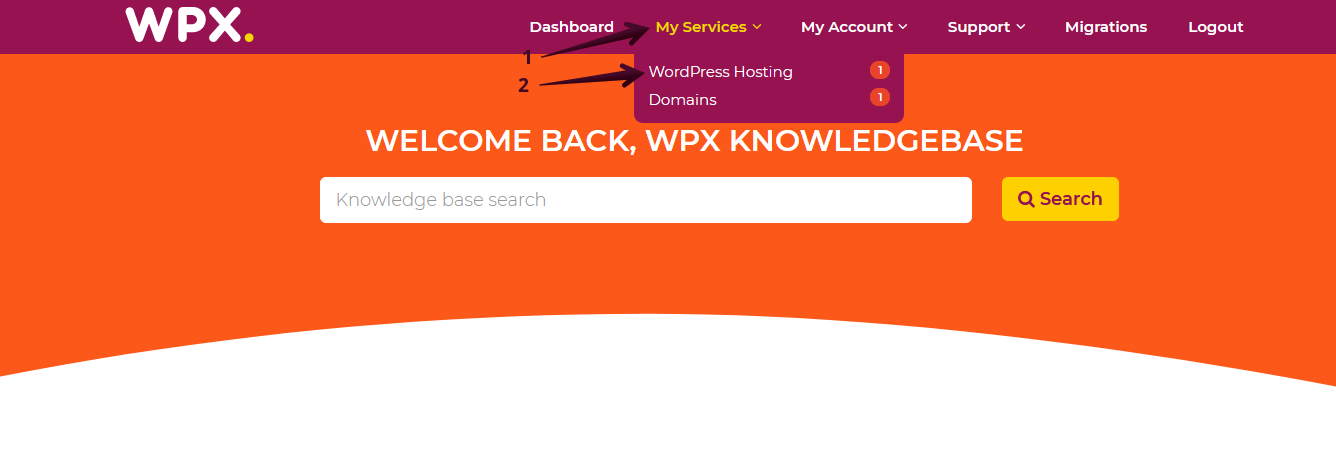
Then you will see all of your hosting services with us. When you find the plan that you want to manage, you need to select the orange button Manage service.
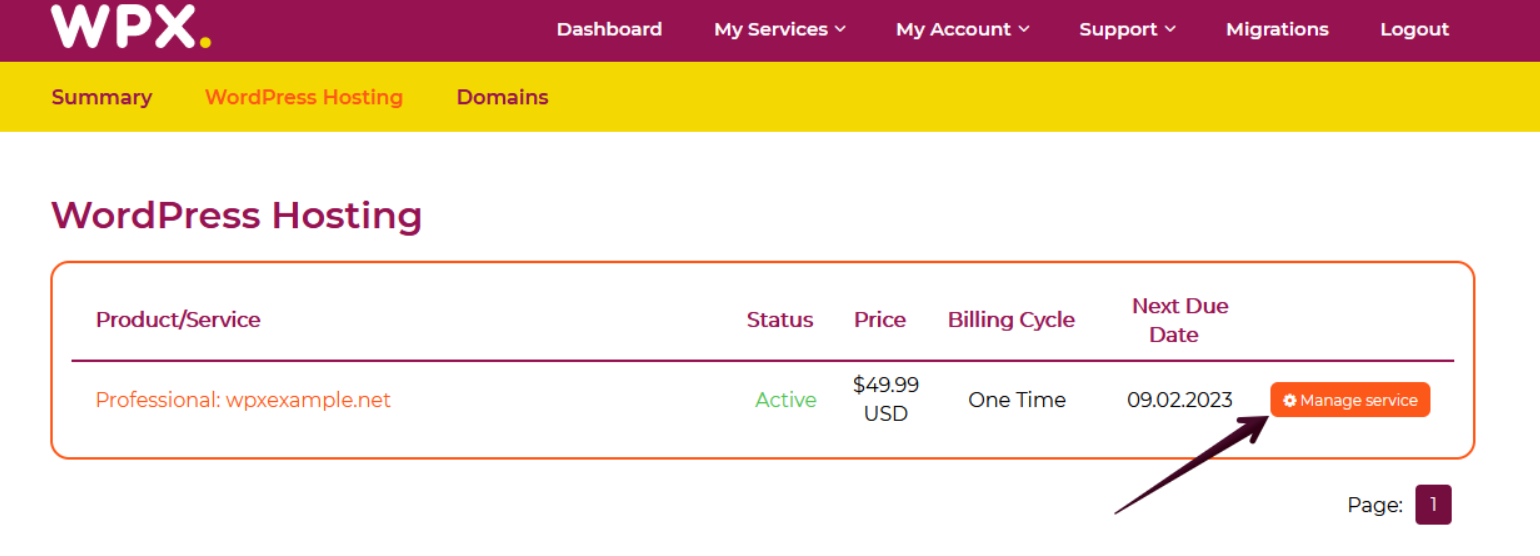
Step 3. Generate CSR for commercial certificates
Now that you’re in the Hosting Panel, select the Manage Websites (1) menu. In this section, you can oversee, manage, and add new websites to your WPX account.
You need to select the dropdown button SSL (2) next to the site that you to generate CSR for and then choose to Generate New CSR (3):
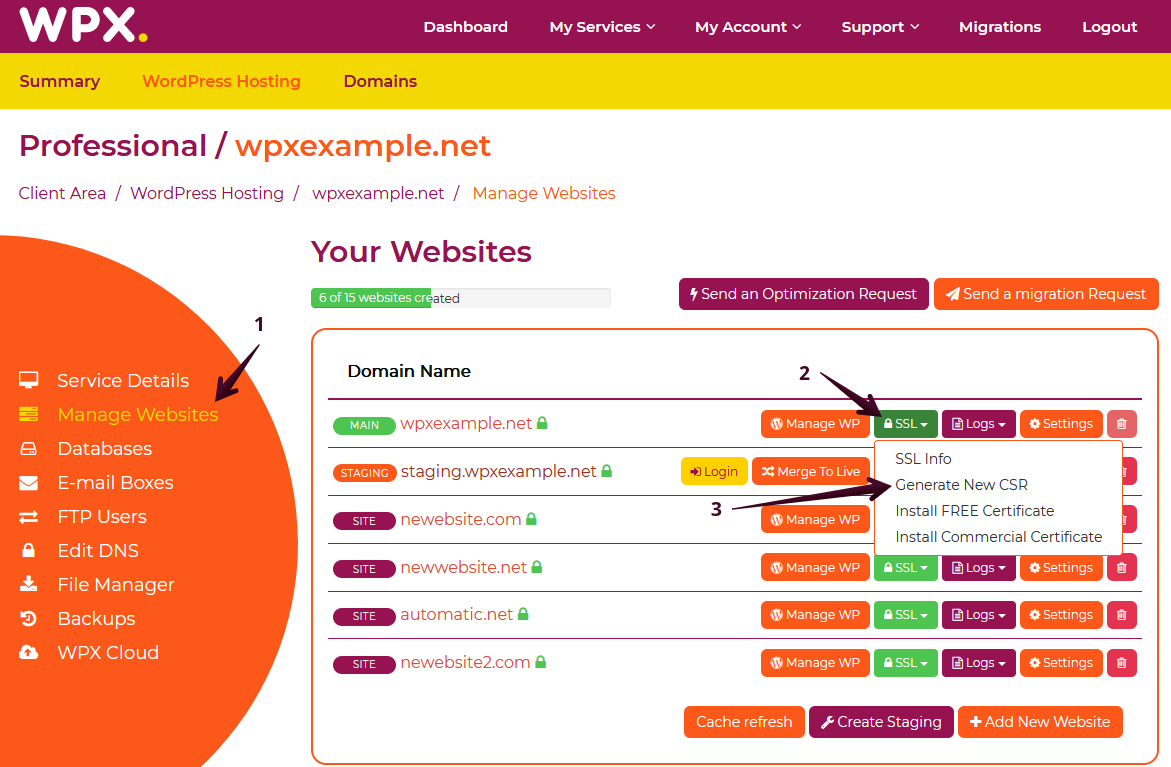
Step 4. Fill in the details and generate CSR
A pop-up window will appear on your screen with the fields that you need to fill in for your commercial SSL certificate.
You have the option to generate CSR for Wildcard SSL (for example: if you have a multisite installation) as well in the Custom CSR option.
When you are done with the information select Generate and the CSR will be generated and displayed on your screen. You can save it in a TXT file or directly copy it over for the SSL provider to generate your commercial SSL.
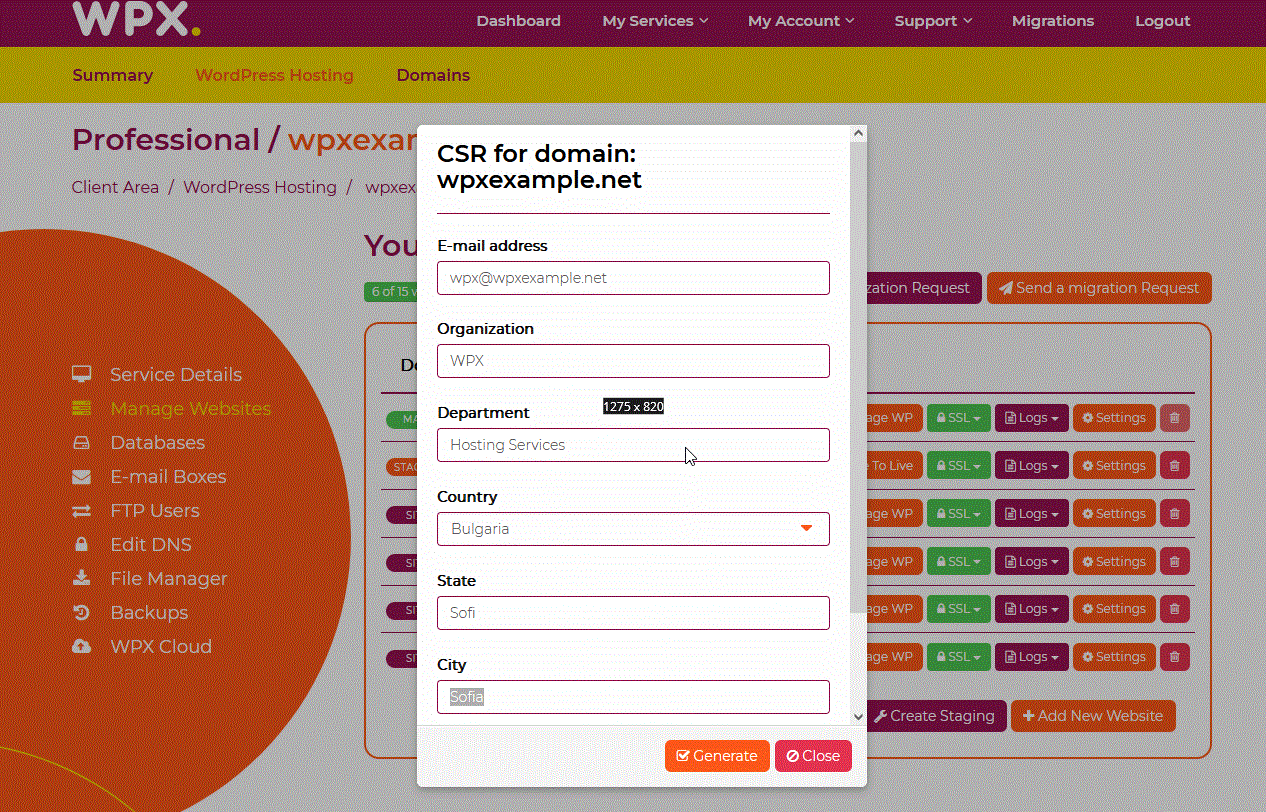
How to get my private key?
If you get stuck with anything discussed on this page, please get in touch with the WPX Support Team via live chat (use the bottom right-hand widget) and they will respond and help within 30 seconds or less.