You can easily change the password of your WPX account from the My Account menu.
Step 1. Log in to your WPX account
You can log in to your WPX account here.
Step 2. Open the Change password menu
Once you log in to your WPX account select My Account (1) → and Change Password (2).
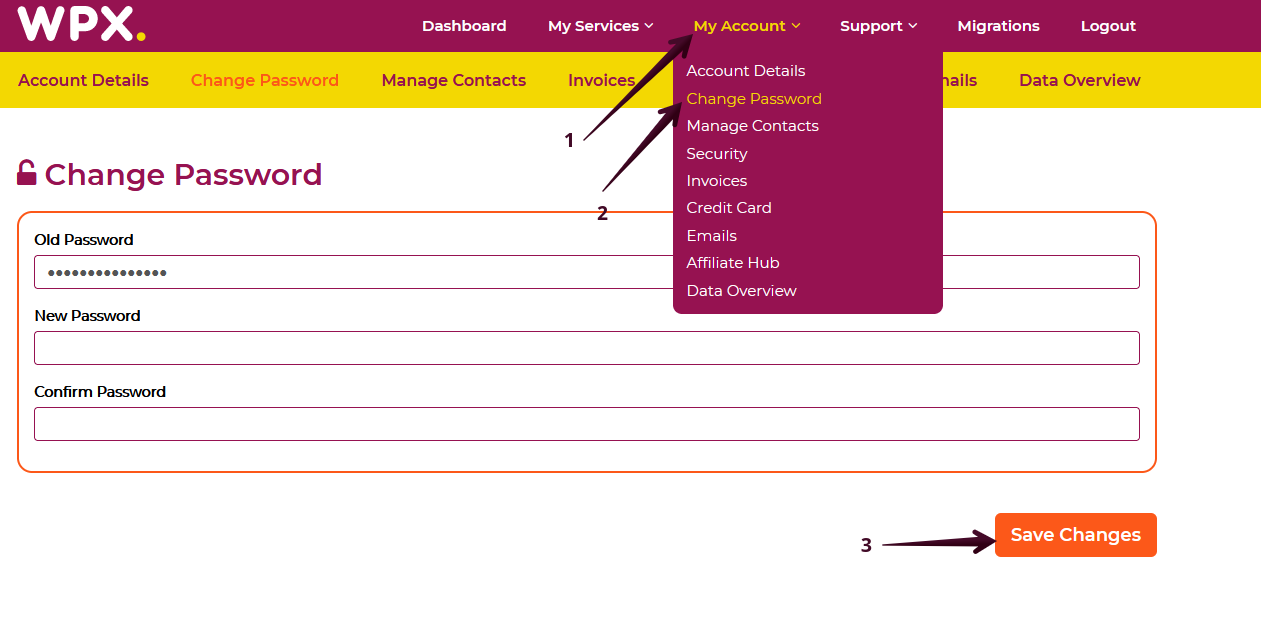
Step 3. Change password
You need to fill in your Old Password and then the new one. When you are done with the changes, click on the Save Changes (3) button.
If you get stuck with anything discussed on this page, please get in touch with the WPX Support Team via live chat (use the bottom right-hand widget) and they will respond and help within 30 seconds or less.