Setting up your free email box at WPX is simple. In this article, we will show you how you can create an email box for one of your websites.
Step 1. Log in to your WPX account.
You can log in to your WPX account here.
Step 2. Navigate to your hosting plan.
You can either find your hosting service through the navigation menu or within your dashboard. Once you log in to your WPX account select My Services (1) → WordPress Hosting (2).
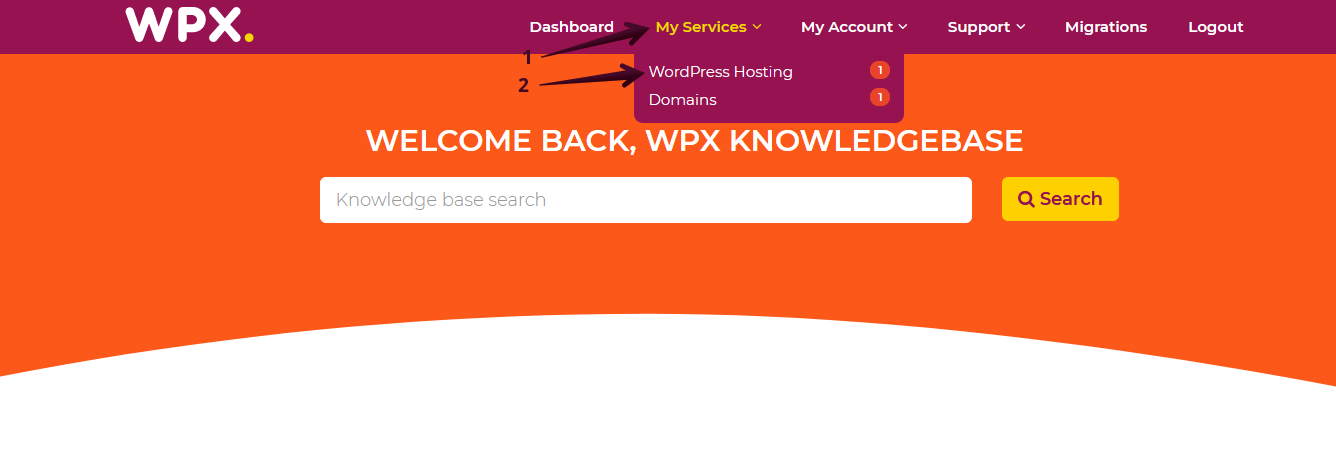
Then you will see all of your hosting services with us. When you find the plan that you want to manage, you need to select the orange button Manage service.
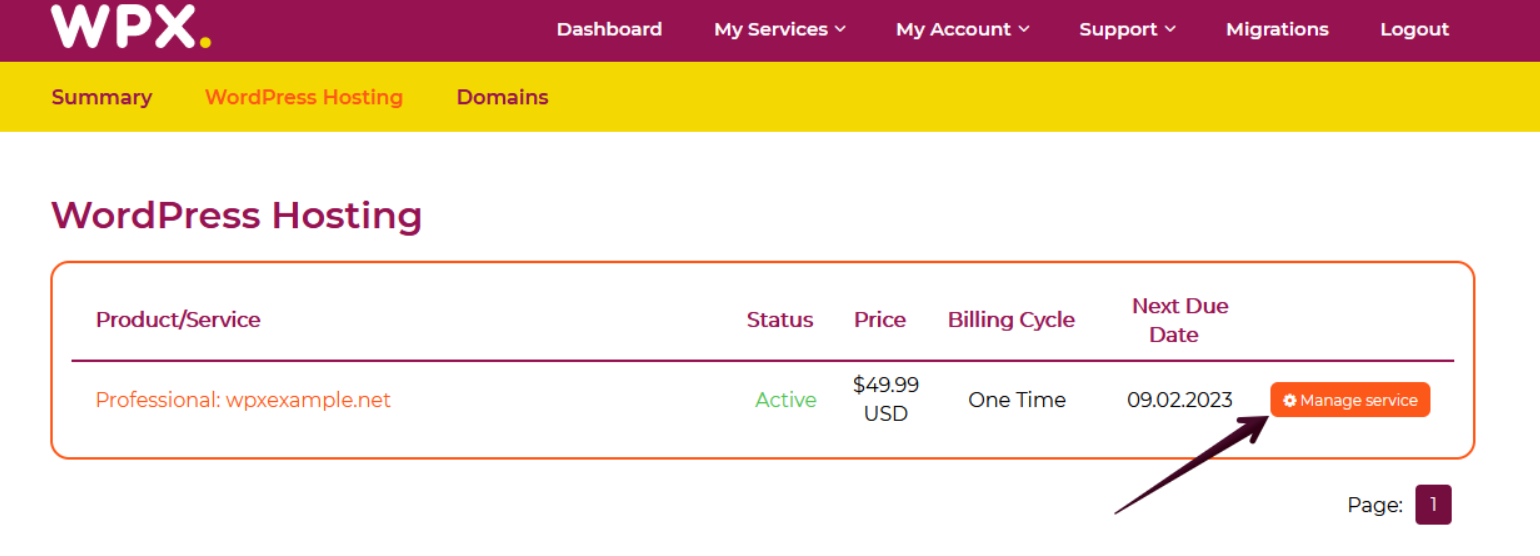
Step 3. Go to the E-mail boxes menu.
Now that you’re in the Hosting Panel, select the E-mail boxes (1) menu. To add a new email box, click on the +Add en e-mail box (2) button.

Step 4. Set up the details for your Email account.
When you select it, a pop-up menu will appear. where you can fill in the details for that email box.
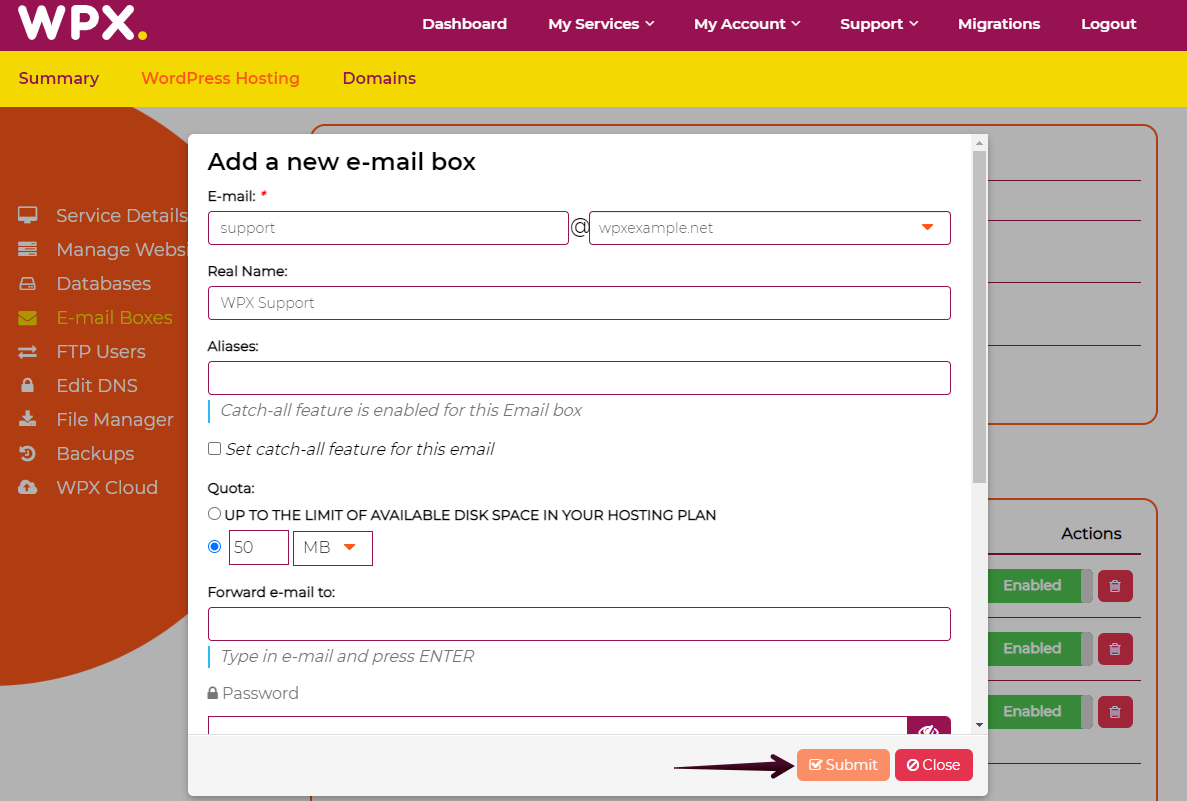
You have a few options here, that you can manage even after you create the account. You can add aliases, or set up a catch-all feature for this E-mail box.
You can also create email forwarding from the same field. Select a strong password (or generate it automatically from the Generate password button).
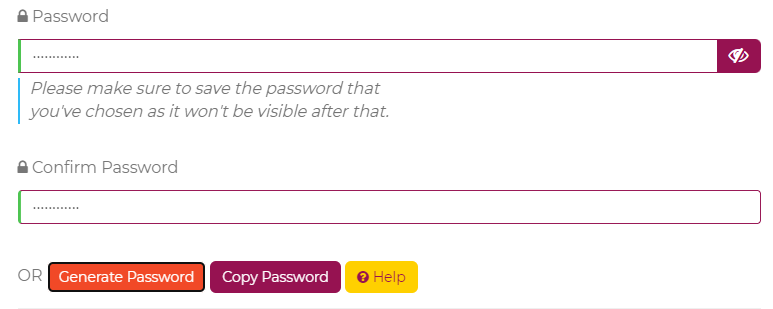
When you are done with the settings, click on the Submit button to create your new email.
If you get stuck with anything discussed on this page, please get in touch with the WPX Support Team via live chat (use the bottom right-hand widget) and they will respond and help within 30 seconds or less.