The following screen is something that you’ve experienced at least once while working on your WordPress websites:
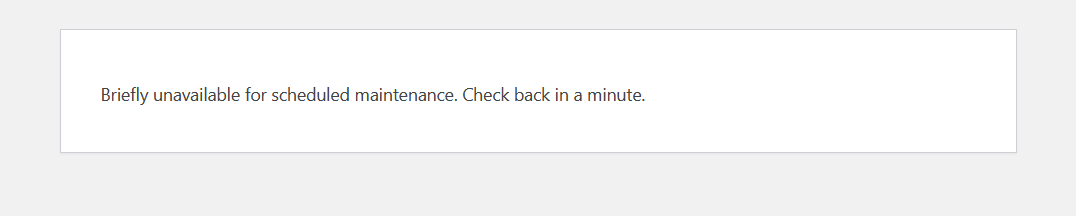
This notification usually occurs when updating themes/plugins or the core of WordPress.
There’s nothing to be worried about as it usually doesn’t take longer than a minute or two to have your website up and running.
WordPress automatically enables a maintenance screen to let visitors know you’re making some changes.
What exactly happens to my website?
When there’s an ongoing update (core/theme/plugin), WordPress automatically generates a file .maintenance which shows the notification – “Briefly unavailable for scheduled maintenance. Check back in a minute.” as shown in the screenshot above. The file is also automatically deleted when the updates are fully complete.
Can I manually remove the file?
Yes, you can do that which will also remove the notification displayed when accessing your website. However, the notification will probably be long gone by the time you locate the .maintenance file.
If you still want to do so, please make sure to use our File Manager article which will help you reach the main directory (public_html) of the website you’d like to delete the .maintenance file.
If you have any other questions on the topic, don’t hesitate to contact the WPX Support Team via live chat (use the bottom right-hand widget) and they will respond and help within 30 seconds or less.