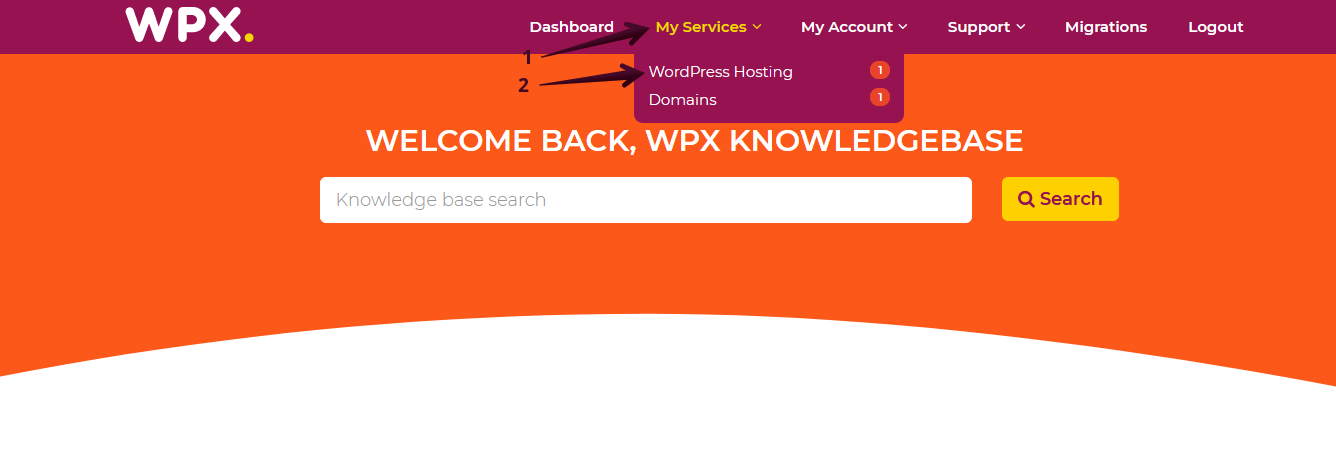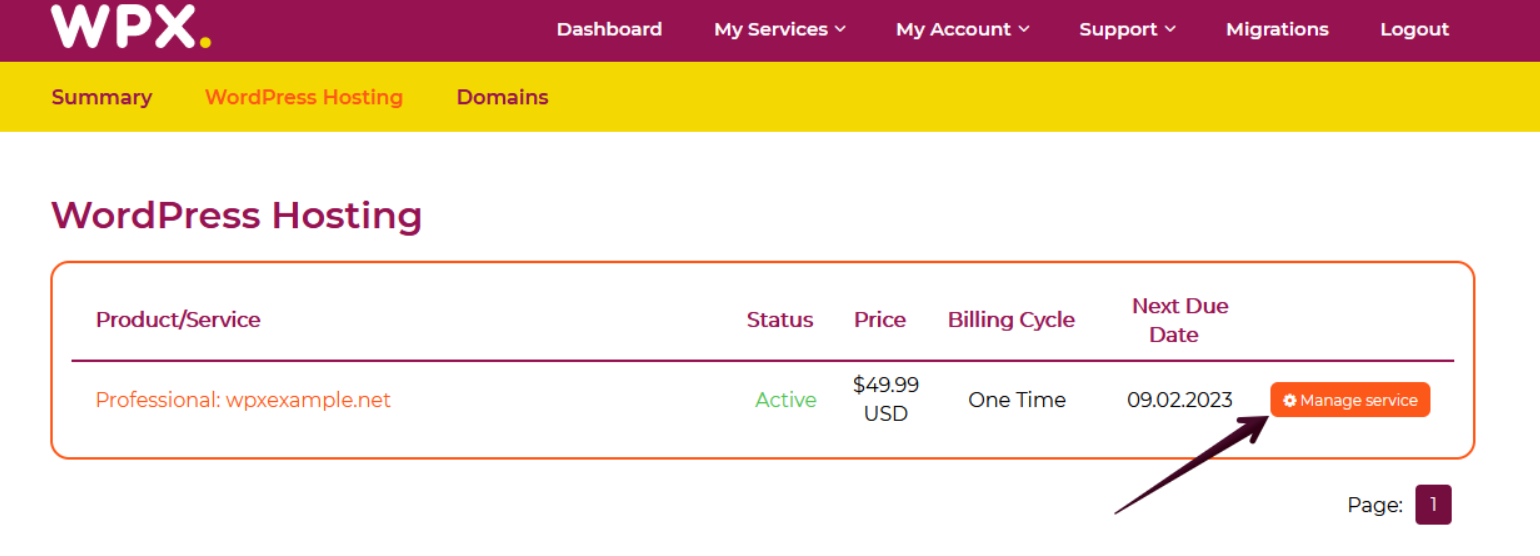Yes, accessing phpMyAdmin with your hosting account is possible.
Step 1. Login to your WPX account
You can log in to your WPX account here.
Step 2. Navigate to your hosting plan
Step 3. Go to the Databases menu
Now that you’re in the Hosting Panel, select the Databases menu. In this section, you can oversee, manage, and add new databases to your WPX account.
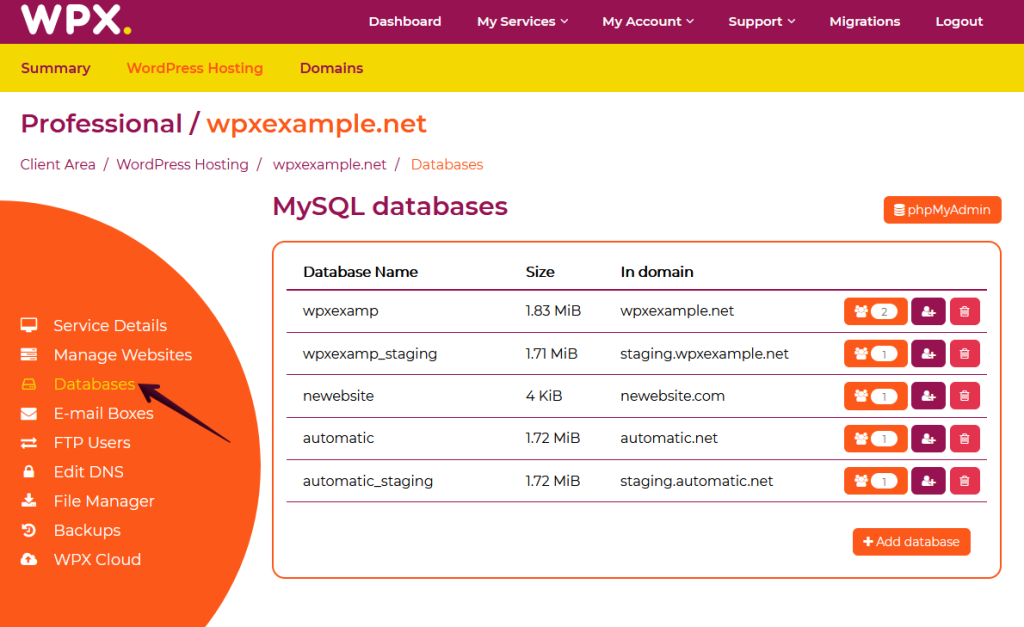
You’ll be taken to the following page where the phpMyAdmin log-in button is.

Step 4. phpMyAdmin page
Once you click on the phpMyAdmin button, you will be automatically logged in to your phpMyAdmin, where you can manage your databases.

More information about what you can do with PHPMyAdmin can be found here.
If you get stuck with anything discussed on this page, please contact WPX Support via live chat (use the bottom right-hand widget) and they will respond and help within 30 seconds or less.