We have a dedicated Optimization team with experts who can optimize your websites. All you need to do is fill in the optimization form for your websites, and leave it all in the hands of our experts.
Site speed optimizations are only offered by WPX for free once per website per customer. This is time-intensive work by a skilled WPX Optimization Team.
Every optimization request after that for the same website is considered a paid service. We charge $139 USD (without VAT) per site optimization performed by our Optimization team.
Step 1. Log in to your WPX account
You can log in to your WPX account here.
You can use the following link if you are logged in to your WPX account. If you open the form directly from here, you can go to Step 3 and fill in the required information.
Step 2. Navigate to your hosting plan
You can either find your hosting service through the navigation menu or within your dashboard. Once you log in to your WPX account select My Services (1) → WordPress Hosting (2).
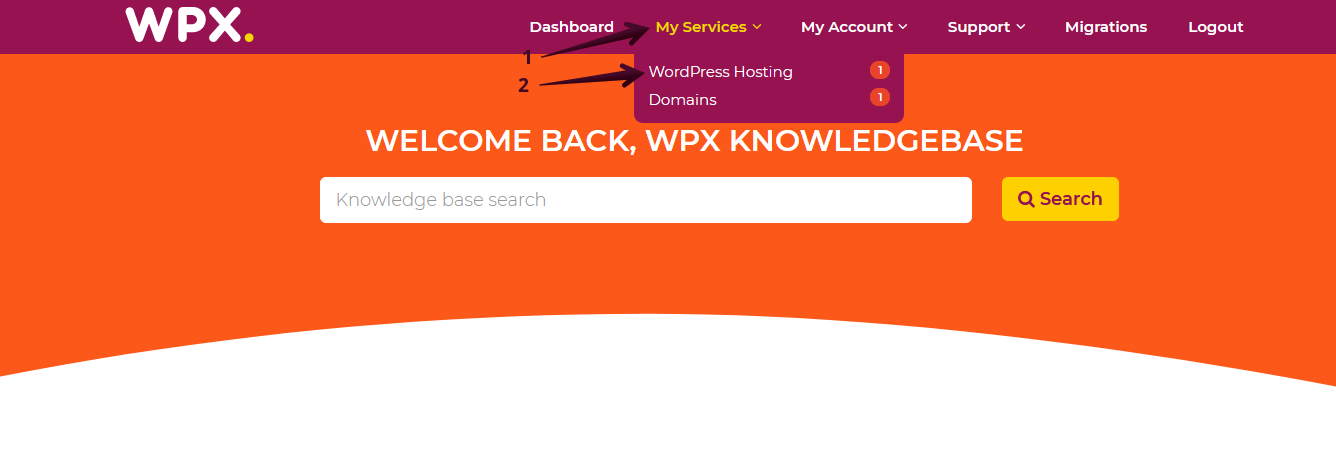
Then you will see all of your hosting services with us. When you find the plan that you want to manage, you need to select the orange button Manage service.

Step 3. Open an Optimization form
Now that you are in the hosting panel, go to the Manage Websites (1) menu and select the Send an Optimization Request (2) button.
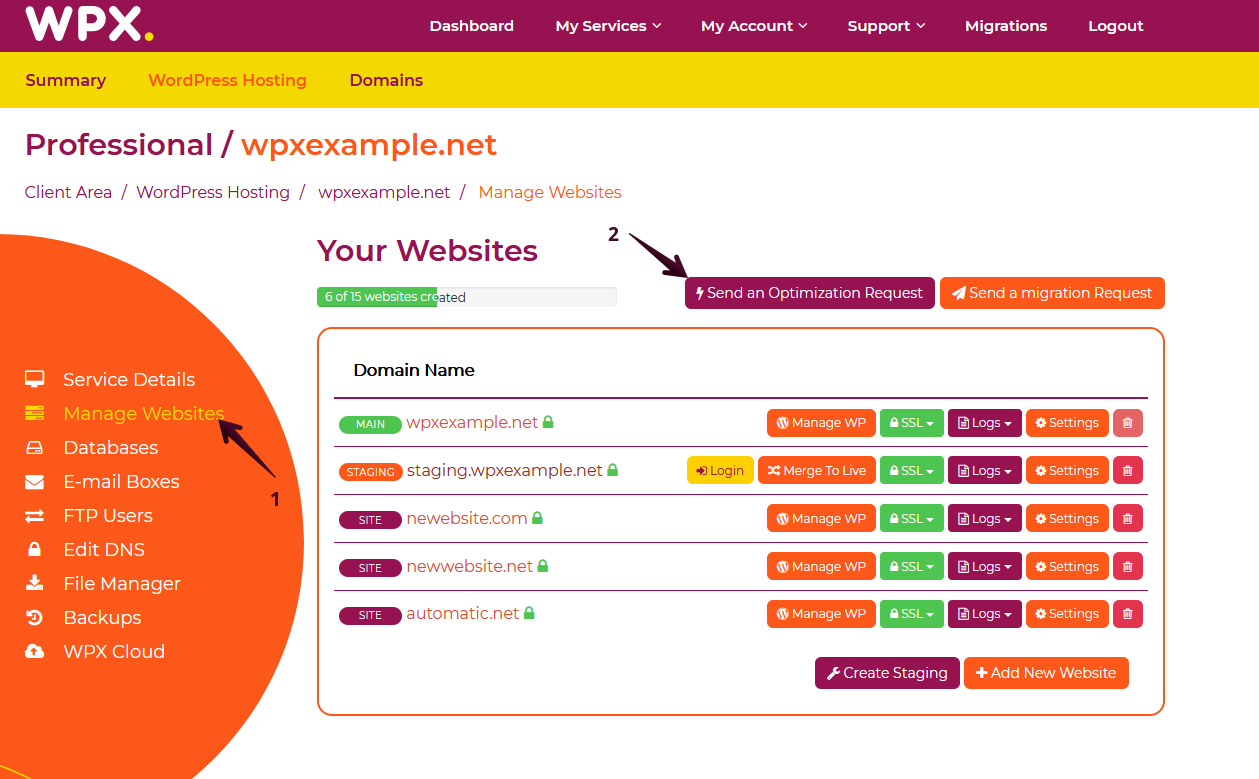
Step 3. Fill in the Optimization form
First, you need to specify your product/service i.e. which account in WPX you want us to look at it as you may have more than one WPX account.
Select the website that you want to be optimized by our Optimization team
Then you need to choose the website you want us to optimize, as seen below.
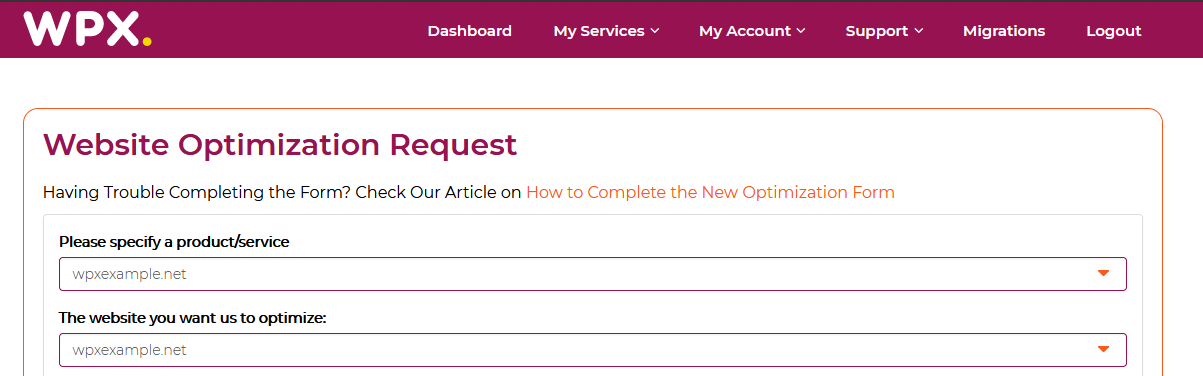
If you have websites that haven’t been optimized yet, you can take advantage of our FREE website service you will see this message:
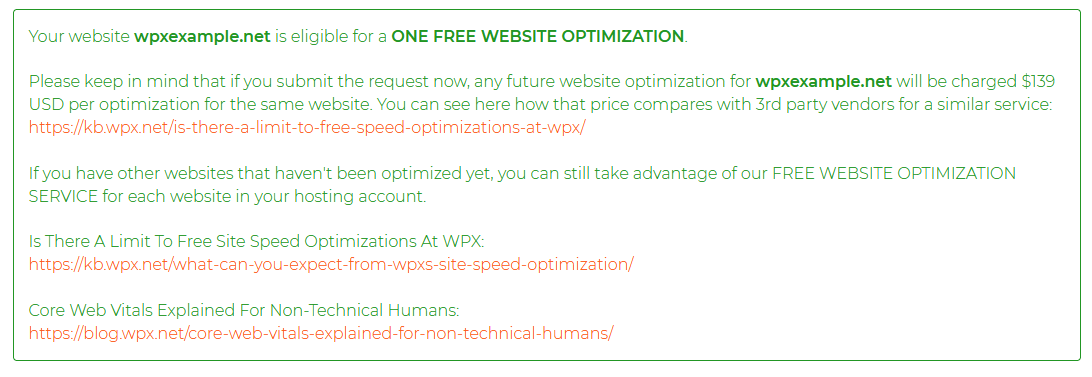
If the selected website has already been optimized by our Optimization team, please keep in mind that as per our Terms of Services, any additional optimization request for the same website is considered a paid service. The cost of additional website optimization is USD 139 (VAT Excl.)
Provide WP-admin and additional information for that website.
To complete the optimization successfully, our Optimization team will need access to your WP-Admin area.
In the fields below, provide us with as much information regarding your concerns as possible, so we can address them.

Step 4. Submit the Optimization from
When the form is completed, you can submit the request and we’ll start the optimization process. If all of the information is correct, we can start the optimization process fairly quickly, depending on the current queue for this work.
If we need more information before starting, however, we’ll let you know.
If you get stuck with anything discussed on this page, please get in touch with the WPX Support Team via live chat (use the bottom right-hand widget) and they will respond and help within 30 seconds or less.