After purchasing one of our hosting packages, the logical next step is to move your websites to WPX, your new hosting provider. Our Migration Experts will take care of everything for you. To begin your migration to us, you only need to complete our migration form and supply us with the necessary data.
Depending on your demands, you can fill out the migration form for either an express migration or a regular migration. Every website requires a separate migration form, which must be completed to make the transition easy.
What is an express migration?
With the Express Migration option, you can get ahead of the migration line and our Migration Experts will handle your request as quickly as possible, as opposed to the usual 24 hours.
This option has been created for new WPX customers who need an emergency exit from their current host.
How to locate the migration form?
To submit an Express Migration request or a normal one, you will need to access the Migration Form. Here is a direct link to the Migration form.
If you want to know how to locate the form from your account there are two options.
1. From the Migrations button located on our navigation bar here:

2. You can also access the migration form from inside your Control Panel here. Follow the screenshot below My Services (1) → WordPress Hosting (2).

Now that you are in your hosting panel, select Manage Websites () → Send a migration Request (2);
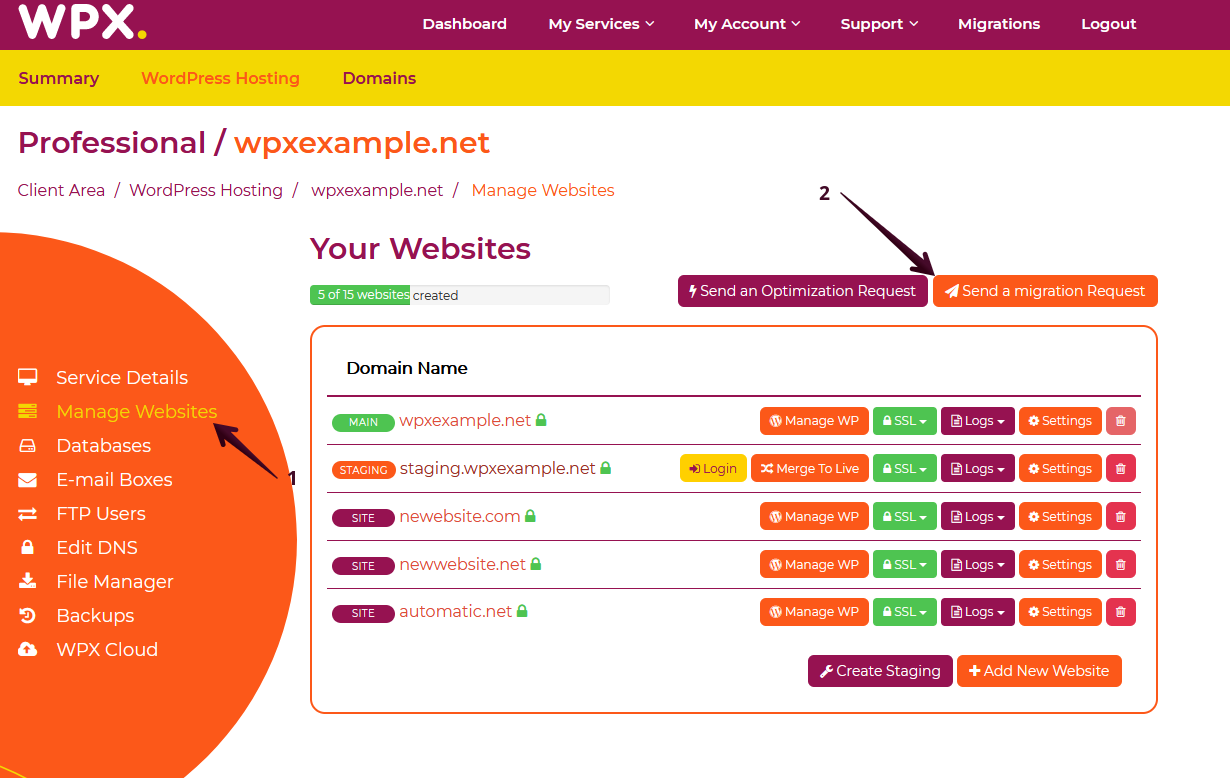
Once you open the migration form, you will be able to choose your migration type (express or normal):
- Free Migration (completed within 24 hours);
- Express Migration (skipping the migration queue, completed as soon as possible.
What happens when I select an Express migration?

If you are not sure how to fill in the migration form, you can check our guide here. No matter if the migration that you selected is Free or Express, we will need the same information to migrate the website(s) to WPX.
When you submit the Express Migration request, we will generate a new invoice for the service automatically.
If you get stuck with anything discussed on this page, please get in touch with the WPX Support Team via live chat (use the bottom right-hand widget) and they will respond and help within 30 seconds or less.